For almost a decade our main user experience and interface design tool was strictly Photoshop. But not anymore. Six months ago, we made a hard decision to adopt a new software, one that's been generating a lot of buzz in the digital design world and has received a fair amount of praise through the community in general - Sketch.
Before we dive into why we decided to make this major shift in our primary design tool, it's important to give you a little of context about our studio. Yellowtale is a creative studio, specializing in brand and digital experience, predominantly for the tech-industry. We are a subsidiary of Zemingo, a group of companies focused on the design, development and marketing of mobile applications and digital interfaces, so we live and breathe apps daily.

When we first started considering Sketch, we naturally had a few considerable concerns, mostly due to the fact that our design team were trained and experienced with the Adobe Creative Suite, which has no doubted made significant strides to adjust to digital design (i.e. working with style guides, etc.) . To learn an entirely new design platform would take a considerable amount of time, and could potentially reduce the high design standards we work hard to maintain during that process. Luckily, we were proved wrong very quickly, as we discovered that the learning curve was much faster than we originally anticipated. How fast? Well, it took two entire work days for the studio (roughly), but on the third, Sketch already helped us raise our designs and work flow to a whole new level! So what are the specific benefits we discovered?
TAKE ONLY WHAT YOU NEED
Obviously Photoshop is an incredible software, with a million different editing options that I don’t need to go into here for you to agree with me. It’s great, except it can be very taxing on your computer. Anyone who worked on a file with more than 10 screens knows just how heavy and slow it tends to get. It also tends to be a little clumsy at times, especially when working with texts. Sketch on the other hand gives you only the tools you really need to create stunning user experience designs (vector over pixel layout, iOS and Google Material templates, etc.), and if you’re missing anything, no problem, there’s are countless plug-ins for anything you could possibly need, with more coming out every day.
DYNAMIC AND RESPONSIVE
Sketch supports buttons / regions dynamically. In other words, designers can now design for a specific screen size and changes the size while maintaining the correct proportions and responsiveness. This is a dramatic time saving feature for designers. By not having too match their work for different screen sizes as well as reducing customer design costs.
DESIGN USING REAL CONTENT
Sketch has many tools and plugins which allow you to create designs using real content (Check out Craft by InVision!). No more ‘Lorem ipsum’. No more scrambling to write different user names of find profile photos. It’s all automatically generated content, giving you a real sense of what the completed design will look like, with just a few clicks.
TOOLS THAT ARE BUILT FOR SPEED
One of the best things about Sketch is its toolkits. Allowing for a quick start on design projects (grids, native templates, screen sizes, Material color pallets, and much more). It’s also extremely easy to export materials according to screen sizes and device screen resolutions.
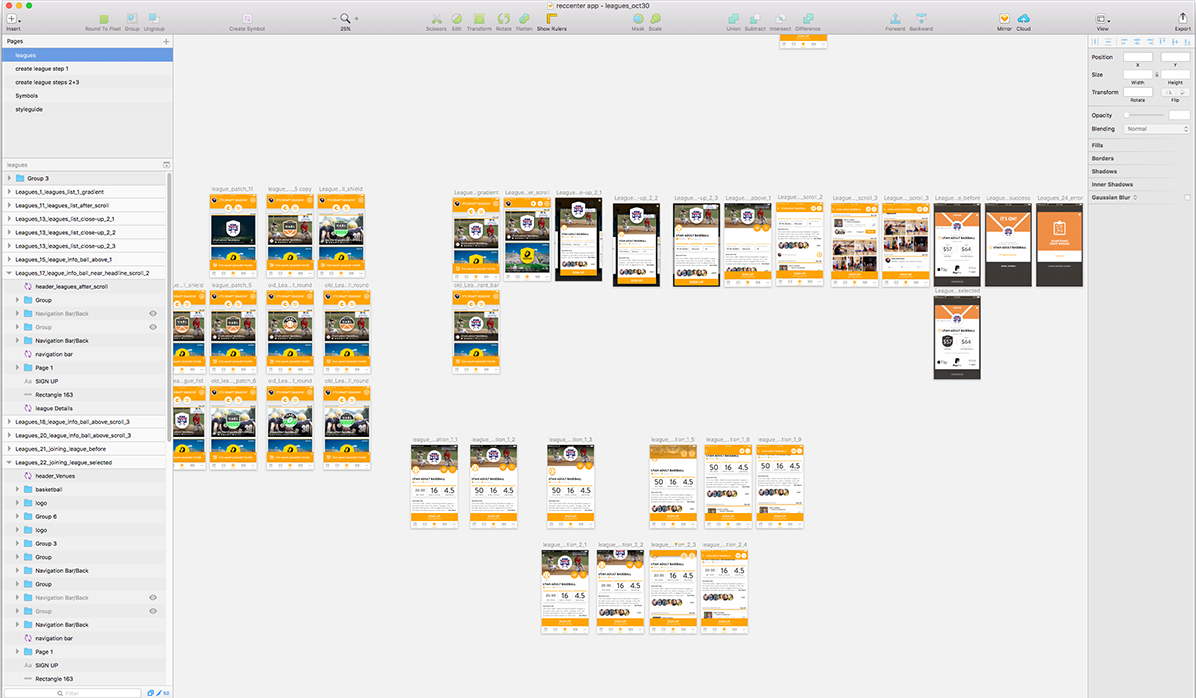
WORKING WITH DEVELOPERS
Design can now truly support the development team! Using the Zeplin plug-in (among others), we are now able to provide our developers with everything they need, easily and efficiently, helping the process stay smooth, fast and cost-efficient. Some studios have even claimed that Zeplin reduced their workload by up to 30%(!), as they didn't have to create any specs for developers. This is a major advantage to clients and can’t be understated.
WHAT ARE THERE DISADVANTAGES?
Sketch is not cross-platform, so you will need a Mac to run it. Thankfully, like other processional studios, we work in an All-Mac environment, therefore this didn’t cause any setbacks for us.Sketch is a fairly new software, so you might run into a few bugs. That being said, the Sketch team, Bohemian Coding, is very attentive to their community, and provide quick repairs and consistent updates. As Sketch popularity grows you can see more and more resources appear and rely on the community around it, which is made of quality designers who help each other grow with Sketch. Sketch has a few support routes. One is via twitter, the other in a Facebook group, and the third is by their online support page and feedback form.
THE BOTTOM LINE
Sketch is a combination of all that’s good in Illustrator, and Photoshop, with a distinct digital orientation and a very short learning curve. If there’s one thing I would recommend you do, it will be to make the move sooner rather than later, and later is better than never! We at YellowTale are very glad we did.








 פרסום פרויקט
פרסום פרויקט


 התחבר עם פייסבוק
התחבר עם פייסבוק
 התחבר עם LinkedIn
התחבר עם LinkedIn