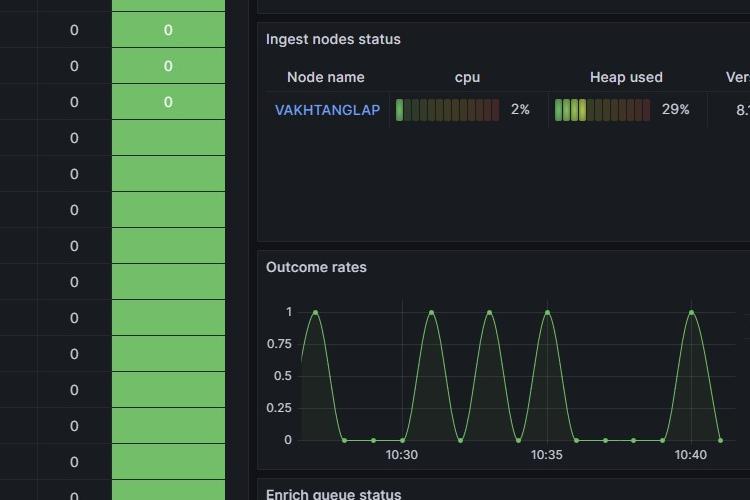Entry statistics
0 צפיות
0 שבחים
Entry content
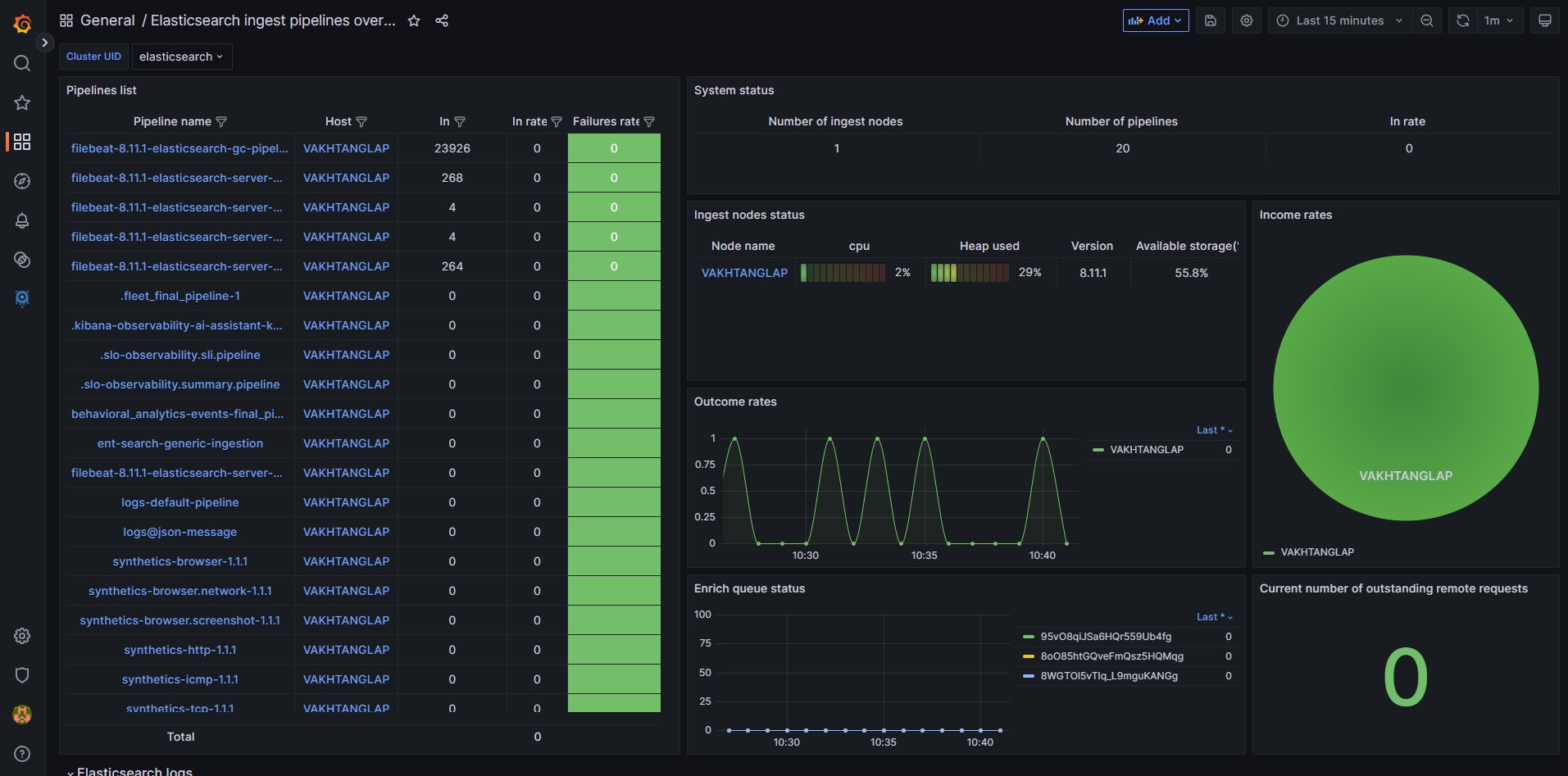
Entry content
Entry content
Entry description
Welcome to the DBeast Monitor Installation Guide.
DBeast Monitor is a powerful open-source tool for monitoring and managing your Elastic Stack. It provides an intuitive interface and robust features to help you keep track of performance, detect issues, and ensure optimal operation of your databases.
In this video, we'll walk you through defining a new cluster in the DBeast Monitor.
🎥 Watch the video for the installation guide: https://youtu.be/-i_9fsjk_iw 🎥
🔗 Links and Resources 🔗
Github Project: https://github.com/dbeast-co/dbeast-monitoring-for-elastic-stack
Playground: https://play.dbeast.co/a/dbeast-dbeastmonitor-app
Last release: https://github.com/dbeast-co/dbeast-monitoring-for-elastic-stack/releases
Wiki: https://github.com/dbeast-co/dbeast-monitor/wiki
🗣️ Join the Discussion 🗣️
https://github.com/dbeast-co/dbeast-monitoring-for-elastic-stack/discussions
💡 Important 💡
We are actively looking for contributors! If you are passionate about monitoring solutions and want to be part of this exciting project, join us in shaping the future of Monitoring for Elastic Stack.
📞 Contact Information 📞
If you have any questions, suggestions, or business inquiries, feel free to reach out to us:
📧 Email: support@dbeast.co
👍 Like, Subscribe, and Share! 👍
DBeast Monitor is a powerful open-source tool for monitoring and managing your Elastic Stack. It provides an intuitive interface and robust features to help you keep track of performance, detect issues, and ensure optimal operation of your databases.
In this video, we'll walk you through defining a new cluster in the DBeast Monitor.
🎥 Watch the video for the installation guide: https://youtu.be/-i_9fsjk_iw 🎥
🔗 Links and Resources 🔗
Github Project: https://github.com/dbeast-co/dbeast-monitoring-for-elastic-stack
Playground: https://play.dbeast.co/a/dbeast-dbeastmonitor-app
Last release: https://github.com/dbeast-co/dbeast-monitoring-for-elastic-stack/releases
Wiki: https://github.com/dbeast-co/dbeast-monitor/wiki
🗣️ Join the Discussion 🗣️
https://github.com/dbeast-co/dbeast-monitoring-for-elastic-stack/discussions
💡 Important 💡
We are actively looking for contributors! If you are passionate about monitoring solutions and want to be part of this exciting project, join us in shaping the future of Monitoring for Elastic Stack.
📞 Contact Information 📞
If you have any questions, suggestions, or business inquiries, feel free to reach out to us:
📧 Email: support@dbeast.co
👍 Like, Subscribe, and Share! 👍
הוסף תגובה
0 תגובות
אנא
היכנס למערכת
כדי להגיב








 פרסום פרויקט
פרסום פרויקט


 התחבר עם פייסבוק
התחבר עם פייסבוק
 התחבר עם LinkedIn
התחבר עם LinkedIn
 0 צפיות
0 צפיות 0 שבחים
0 שבחים הוסף תגובה
0 תגובות
הוסף תגובה
0 תגובות