

Entry content
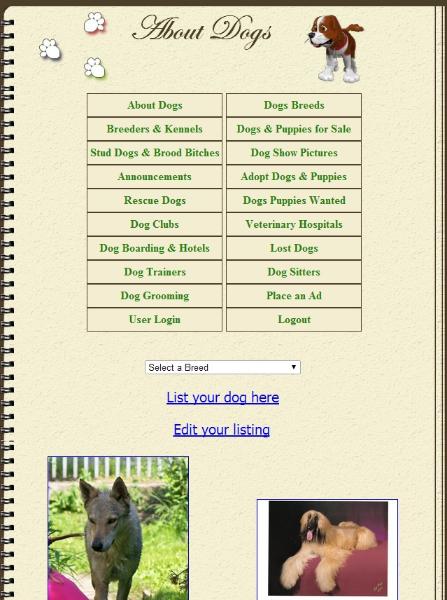
Entry content
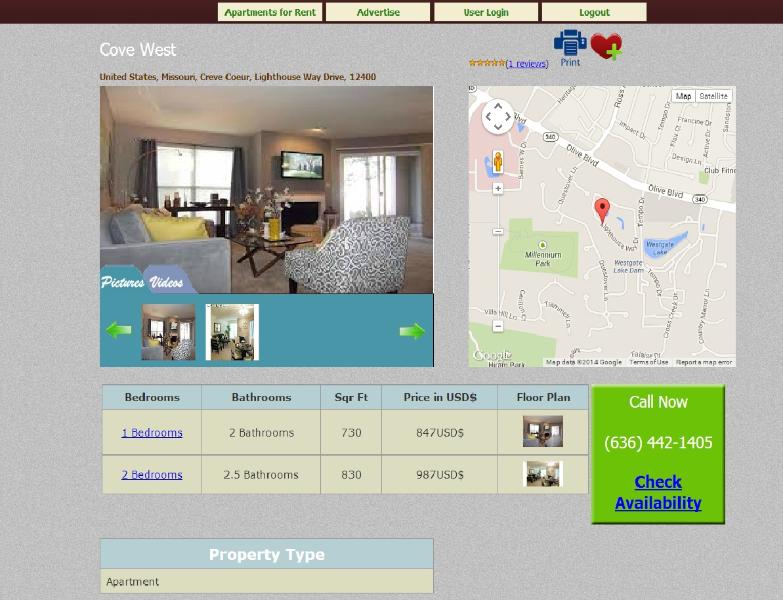
Entry content

Entry content

Entry content
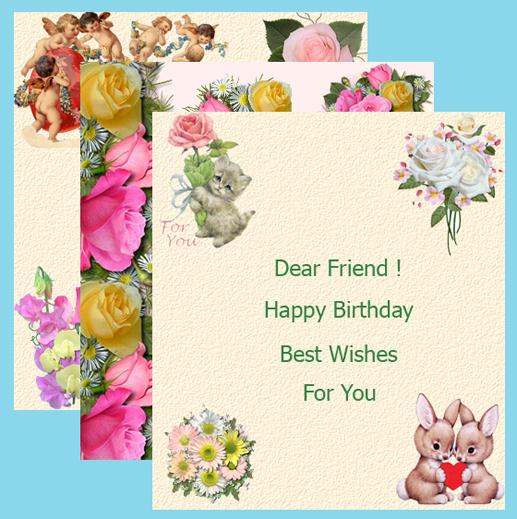
Entry content

Entry content

Entry content

Entry description
Description:
New Matrix button creates a new matrix window. The number of matrix and dimensions are written in the caption.
For example: Matrix 1, 4 rows by 5 columns: 1[4#5]. First digit in parentheses indicates rows and the second indicates columns.
Solve System button solves the matrix in active window by Gauss Elimination Algorithm. For example, linear system:
x+2y+3z+4w=5
2x+6y+7z+8w=9
3x+4y+5z+6w=10
2x+3y+4z+6w=3
Enter this system in matrix [4#5]:
Click Solve System. Result appear in "Result" window and Result of x,y,z,w appear in dialog window as:
"X1=2"
"X2=-6"
"X3=11"
"X4=-5"
Result window:
x,y,z,w are represented by Matrix (I) and Result is represented by vector "b".
b=
There are cases where "There is no solution" or "Infinite number of solutions".
Gauss Elimination Algorithm can be solved "Step By Step" option. Go to "Options" menu and click "Step By Step" option. Click "Solve System" button and each step in the calculation will be highlighted in blue in "Result" window. Press "Enter" to proceed to the next step.
Determinant button calculates Determinant of matrix if number of columns and rows of matrix match.
Transpose button gives the transpose matrix of the given matrix.
Add/Subtract button adds or subtracts several number of matrices. Maximum number of matrices is 9. Dimensions of all matrices must be equal.
Multiplication button multiplies several number of matrices. Column of first matrix must be equal to rows number of second matrix. Maximum number of matrices is 9.
N*A button multiplies matrix by scalar N.
A^N button raises matrix to power N. If N is negative button calculates invert matrix of A.
Clear button initializes the matrix by '0'.
By Step - Gauss Elimination Algorithm can be solved "Step By Step" option. Go to "Options" menu and click "Step By Step" option. Click "Solve System" button and each step in the calculation will be highlighted in blue in "Result" window. Press "Enter" to proceed to the next step.
Maximum number of rows and columns is 99.
New Matrix button creates a new matrix window. The number of matrix and dimensions are written in the caption.
For example: Matrix 1, 4 rows by 5 columns: 1[4#5]. First digit in parentheses indicates rows and the second indicates columns.
Solve System button solves the matrix in active window by Gauss Elimination Algorithm. For example, linear system:
x+2y+3z+4w=5
2x+6y+7z+8w=9
3x+4y+5z+6w=10
2x+3y+4z+6w=3
Enter this system in matrix [4#5]:
Click Solve System. Result appear in "Result" window and Result of x,y,z,w appear in dialog window as:
"X1=2"
"X2=-6"
"X3=11"
"X4=-5"
Result window:
x,y,z,w are represented by Matrix (I) and Result is represented by vector "b".
b=
There are cases where "There is no solution" or "Infinite number of solutions".
Gauss Elimination Algorithm can be solved "Step By Step" option. Go to "Options" menu and click "Step By Step" option. Click "Solve System" button and each step in the calculation will be highlighted in blue in "Result" window. Press "Enter" to proceed to the next step.
Determinant button calculates Determinant of matrix if number of columns and rows of matrix match.
Transpose button gives the transpose matrix of the given matrix.
Add/Subtract button adds or subtracts several number of matrices. Maximum number of matrices is 9. Dimensions of all matrices must be equal.
Multiplication button multiplies several number of matrices. Column of first matrix must be equal to rows number of second matrix. Maximum number of matrices is 9.
N*A button multiplies matrix by scalar N.
A^N button raises matrix to power N. If N is negative button calculates invert matrix of A.
Clear button initializes the matrix by '0'.
By Step - Gauss Elimination Algorithm can be solved "Step By Step" option. Go to "Options" menu and click "Step By Step" option. Click "Solve System" button and each step in the calculation will be highlighted in blue in "Result" window. Press "Enter" to proceed to the next step.
Maximum number of rows and columns is 99.
הוסף תגובה
0 תגובות
אנא
היכנס למערכת
כדי להגיב








 פרסום פרויקט
פרסום פרויקט


 התחבר עם פייסבוק
התחבר עם פייסבוק
 התחבר עם LinkedIn
התחבר עם LinkedIn

 0 צפיות
0 צפיות 0 שבחים
0 שבחים הוסף תגובה
0 תגובות
הוסף תגובה
0 תגובות






