Join our community Become a member today Join our experts For our community Working for our community
Do any of these sound familiar?
If not, do a quick Google search and you will stumble upon a number of WordPress membership website where you can learn about new stuff or purchase goods. Some websites are appealing but, don’t meet their promises; others are worth your time and investment.
If you’re an expert at something and want to do something beyond blogging online, creating a WordPress membership website will be productive, and if done right, can become a solid source of income.
What is a membership website?
A membership website has full of exclusive content or special offers, where you have to pay a fee to access it. These websites are arguably considered to be one of the best and most consistent forms of income you can earn online.
Many are pulling their hair, trying to figure out how to start membership websites.
Even if you have no previous experience, these tips will walk you through on creating a WordPress membership website from with ease.
How to create a membership website in WordPress?
To begin, you’ll need the following things to start:
- A domain name, eg-whitehouse.com
- A web hosting account to store all your website files
- A membership website plugin to convert a normal WordPress website to a membership platform
1. Starting your WordPress membership website
You have to use the correct WordPress platform; WordPress.com and WordPress.org are different ones. Beginners often get confused on which version to select. It is recommended you use a self-hosted WordPress.org platform as it will give you access to all the features and tools.
For a self-hosted website, you need the following:
- WordPress hosting account, $15/year
- Domain name, $9/year
- SSL certificate, $70/year
If you feel it is pricey for your budget, you can opt for Bluehost, a hosting provider recommended by WordPress. You can get all the above in one place for around $3/month.
2. Choose a WordPress membership plugin
WordPress wasn’t originally built to run a membership website. But that doesn’t mean you can’t build one.
The best part about WordPress is, there are many plugins available that can be used to create a fully functioning WordPress membership website.
To select the right WordPress membership plugin, you have to decide what kind of membership website you want. Example- content only, webinars, classes, and paid forum.
Popular WordPress membership plugins
Get your membership website up and running according to your requirement with these awesome plugins.
- WPForms for user registration
- MemberPress for selling subscriptions
- LearnDash for selling online courses
- Paid Memberships Pro for robust all-in-one
- WishList Member for full-blown membership site
- MemberPress for quick installation
3. Select a theme
WordPress comes with a sea of in-build themes. You have to select a strong theme that will allow adding flexible design elements and also give way for future expansion.
Although responsive technology has improved greatly, it is essential to take time to make the right choice when selecting a WordPress theme. Make a checklist to ensure the theme you chose has all the necessary components you require.
A right theme should highlight your content, keep it responsive across all the devices, and load in the blink of an eye.
Best WordPress membership themes
- Membership & User Content Sharing Theme
- Real Estate WordPress Theme
- Intranet & Community WordPress Theme
- Dream Travel Club WordPress Theme
- Corporate Membership WordPress Theme
- Coupons & Deals WordPress Theme
- A Modern WordPress Theme
4. Create content
Membership websites have a story to tell, how you portray yours is important.
Your website has only a few seconds to capture the interest of a visitor. Think about the favorite speeches and books you’ve read. The initial exposure would have influenced your decision to spend more time on reading and listening.
Content for your WordPress membership website should be proactive enough to make users perform an action.
5. Features to be included
Your WordPress membership website is vital for mobilizing your business and helping it grow. But, it can get confusing when you don’t know how a website is supposed to look like,
Here are few common characteristics every membership websites must have:
- Fully functional- blogs, member-only sections, and membership management.
- Attractive design- color, theme, logo, and other design elements.
- Engaging- encourage member interaction and advocate regular visitation.
- Visibility- optimized for search engines.
- Ease of use- easy navigation and quick access to information.
- Flexible- trouble-free implementation of new design trends.
- Robust-round the clock functioning without functionality issues
6. Attract users
Once you have your WordPress membership website up and running, you have to bring in new members.
Initially, it will be hard to bring new users to your website. So opt for digital marketing services which will allow you to market your membership website using digital technologies in the internet.
Digital marketing is regarded as a proven technique that countless businesses are adopting to get tremendous results.
And also, it will give you access to a mass market at a reasonable price, unlike print marketing. So make use of it.
What are the popular membership websites?
Get inspiring ideas from these membership websites:
- Ancestry
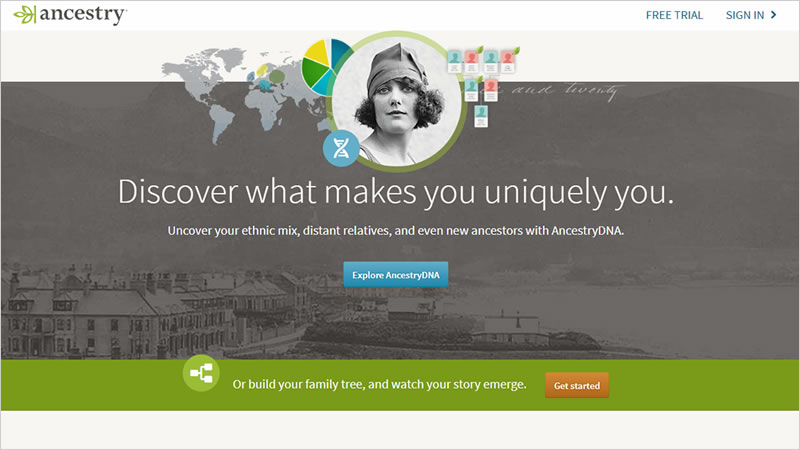
2. Backstage
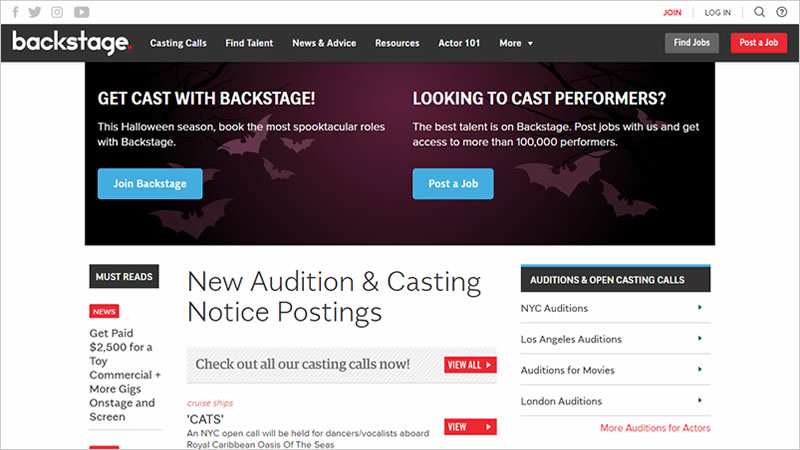
3. Style Challenges
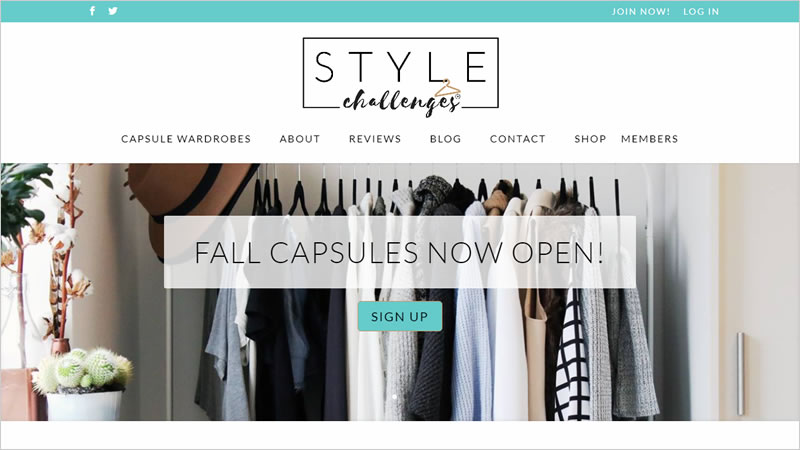
4. The Media Method Program

5. Dr. Kelly Edmonds
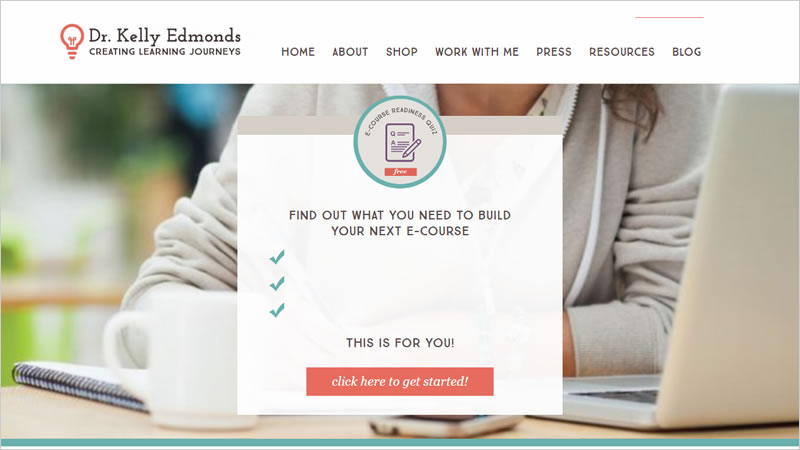
Wrapping up
With business, sales, purchases, and news becoming more online oriented, having a website is an important part of online development.
If you’re looking for a steady stream of income and increase user engagement, membership websites are a great choice.
Creating and launching a membership website takes hard work. Maybe you are still considering building a WordPress membership website.
Nevertheless, exploring your passion in a new way can be incredibly rewarding. Therefore membership websites might be worth checking out.
Do you need help to create effective membership websites? Get a plan to create a WordPress membership website today!








 פרסום פרויקט
פרסום פרויקט


 התחבר עם פייסבוק
התחבר עם פייסבוק
 התחבר עם LinkedIn
התחבר עם LinkedIn